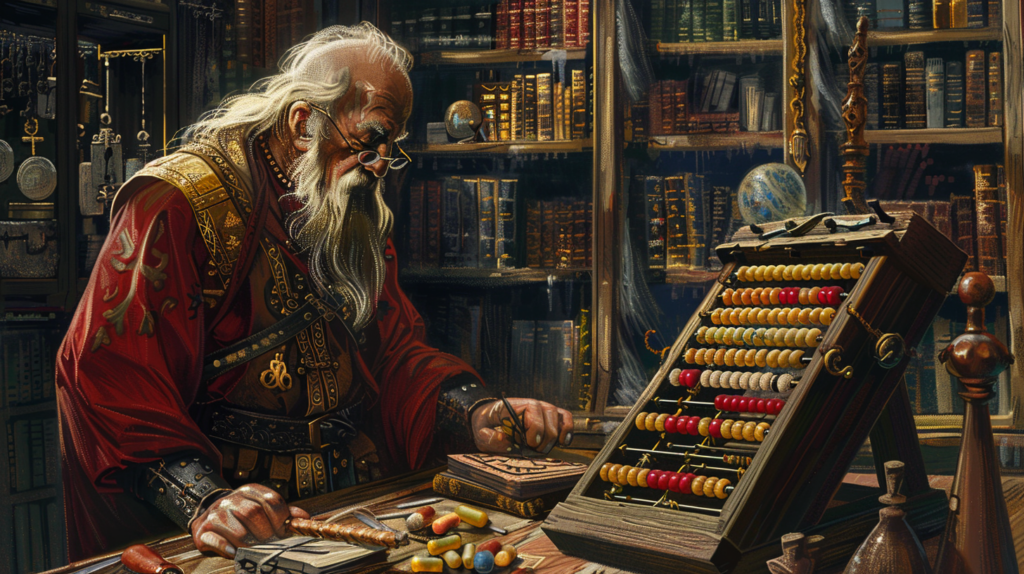FREE D&D TOOLS AND TEMPLATES
Some tools to help Dungeon Masters, because Lord knows we need more of them
Create your adventure in three steps
If you want to create an adventure or one-shot, these tools and templates will help you out with creating the foundation, the overall outline, and ultimately a fully formed adventure. It’s an easy to follow process that will guide you from the very first idea to the final product. Creating a D&D adventure isn’t hard, it just takes some time.
D&D Skill Check Calculator
Want to create a non-combat encounter? Are you unsure about the difficulty? Now you don’t have to be with the D&D Skill Check Calculator. Set the DC, create the rolls, and discover the probability of player success.
Other D&D tools that help you run the game
Shieldmaiden: D&D Combat Tracker

By far the best D&D combat tracking tool on the market is Shieldmaiden, and it’s not nearly known enough. Full disclosure: this tool is a creation of a close friend of mine, so do with that information what you will. But I honestly believe this is the best D&D combat tracking out there. Why? Partly because I play D&D with this friend and our sessions are a constant feedback loop for this tool. So whatever hurdle we encounter when running combat, will be (partially) solved in this tool a few weeks or months later.
What Shieldmaiden does: it allows you to automate all the boring parts of combat (if you want to), like rolling initiative, applying the correct damage types, remembering conditions, and much more. It really is like a digital Dungeon Master helper that takes some of the burden of running a combat encounter. It does this by taking into account all the practical hurdles that you’ll encounter, like rolling damage and having to half it on the fly because the player does something. If you’re looking for any kind of help running your combat, try Shieldmaiden. It’s one of the most important D&D tools in my arsenal.
Microsoft OneNote: one place to store it all

This is ‘the one D&D tool to rule them all’, the one tool that I use for nearly everything concerning information about my world, the sessions, the characters, monsters, et cetera. Microsoft OneNote might be the best app they’ve ever created, because it is so simple yet so versatile, and also very powerful. You can obviously write out anything you want and store it in an organized fashion. For example: one folder structure contains anything related to the sessions themselves, while another folder structure contains all the NPC information, et cetera.
But the tool also allows you to easily link to other pages within your OneNote-project. And you can copy paste images into it, add audio files, doodle on the page and much more. OneNote feels like a physical binder where you keep all of your mad scientist-like notes, but it has all the benefits of being digital. There might be specific D&D related tools that allow you to store information about the world and they might have some neat feature, but I haven’t encountered another app or tool that provided everything like OneNote has. Of all D&D tools, this is one forms the backbone to my campaign.
More D&D tools soon to follow
I am working on several tools/apps. For example a dynamic quest generator that makes use of generative AI (GPT), an Encounter Difficulty Calculator (because why would Wizards of the Coast make something actually useful, right?), and much more. I will also share my GPT prompts once I’ve refined them.